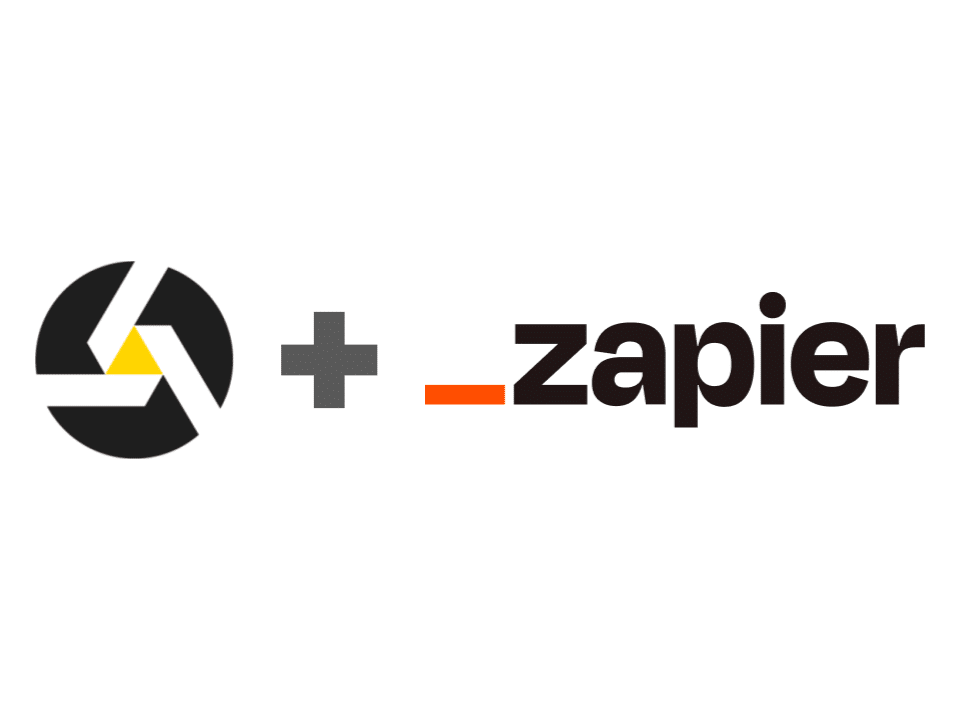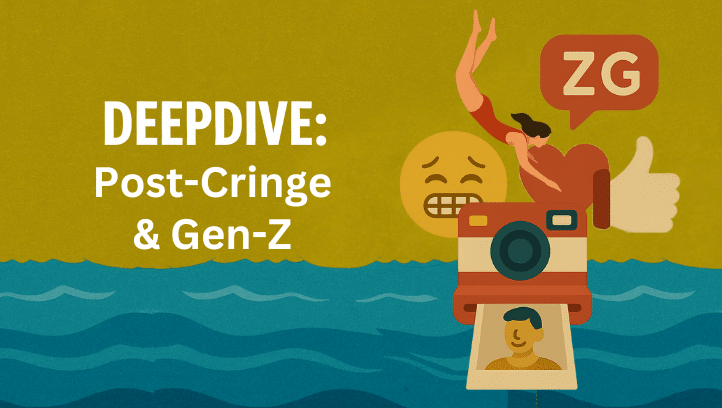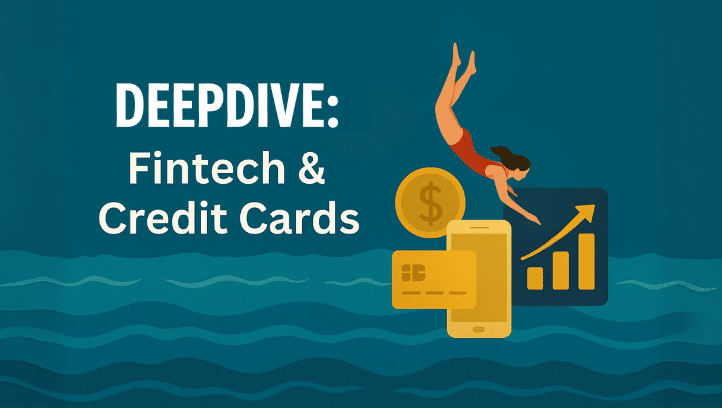In today’s fast-paced digital landscape, businesses always look for tools and solutions to simplify their analytics operations. One such game-changing integration is ListenFirst’s presence now in Zapier, a renowned no-code automation platform. This exciting collaboration allows users to connect their ListenFirst account with over 5,000 apps, enabling them to simplify workflows with ease.
What is Zapier?
Zapier is a platform that empowers users to connect various apps, including critical business tools like Slack, Google Docs, Asana, and Airtable. With over 5,000 apps supported and new additions continuously, Zapier allows you to build sophisticated workflows through a user-friendly drag-and-drop web editor. It serves as a bridge between different applications, facilitating the automation of tasks and processes.
Why ListenFirst’s Integration with Zapier is Powerful
The integration of ListenFirst with Zapier isn’t just a noteworthy development for us; it’s a significant step forward for our users. Here’s how this integration will benefit you:
- Simplified Workflow Automation: Imagine automating repetitive maintenance tasks and processes that consume your valuable time. ListenFirst’s integration with Zapier empowers you to do just that. It lets you connect your ListenFirst account with other essential apps, so you can effortlessly create custom workflows tailored to your unique needs.
- No-Coding Required: You don’t need to be a coding wizard to benefit from this integration. Zapier’s user-friendly drag-and-drop editor makes it easy for anyone to set up automation, regardless of their technical expertise. You can now automate tasks without writing a single line of code.
- Unlimited Possibilities: With over 5,000 supported apps and the ability to build custom integrations, the possibilities are endless. Whether reacting quickly to brand authorization alerts or streamlining your content tagging processes, ListenFirst’s Zapier integration puts the power of automation in your hands.
ListenFirst’s integration with Zapier is all about empowering you, our valued users. It’s about making your work easier and more efficient and allowing you to create tailored automation solutions without the need for extensive technical knowledge. The benefits are substantial, and the possibilities are endless, and it’s all for your convenience and success.
What You Can Achieve with ListenFirst’s Integration
ListenFirst’s initial integration with Zapier offers a range of triggers and actions to automate your workflows:
- You can start using the below triggers, and we’ll continue to build out more Zapier triggers for additional use cases
- Data Collection Status – notifies when there is a state change to an authorization (e.g., Lost Authentication)
- API Report Completed – notifies when a scheduled report/data feed has been completed and delivered, allowing to trigger downstream data & analytics pipelines.
- You can also begin to automate actions in ListenFirst.
- Add Content Tags – provides the ability to automatically tag content in ListenFirst from a 3rd party platform (e.g. Microsoft 365, Google Workspace, AirTable), process, or file.
How to Get Started
Getting started with ListenFirst’s integration with Zapier is straightforward:
- Create a Zapier account if you don’t already have one.
- Connect your ListenFirst and Zapier accounts.
- Start building Zaps to automate your workflows.
If you need help configuring a Zap, check out our Integrating Zapier with ListenFirst guide for a step-by-step walkthrough. We created some pre-filled Zaps below for inspiration on getting started.
- Receive a Slack message when a brand or profile loses authentication
- Deliver ListenFirst Reports to AWS S3
- Create Content Tags in ListenFirst from a spreadsheet or AirTable
Say goodbye to time-consuming manual processes and hello to a more efficient future. Feel free to contact contact@listenfirstmedia.com for all your automation needs.