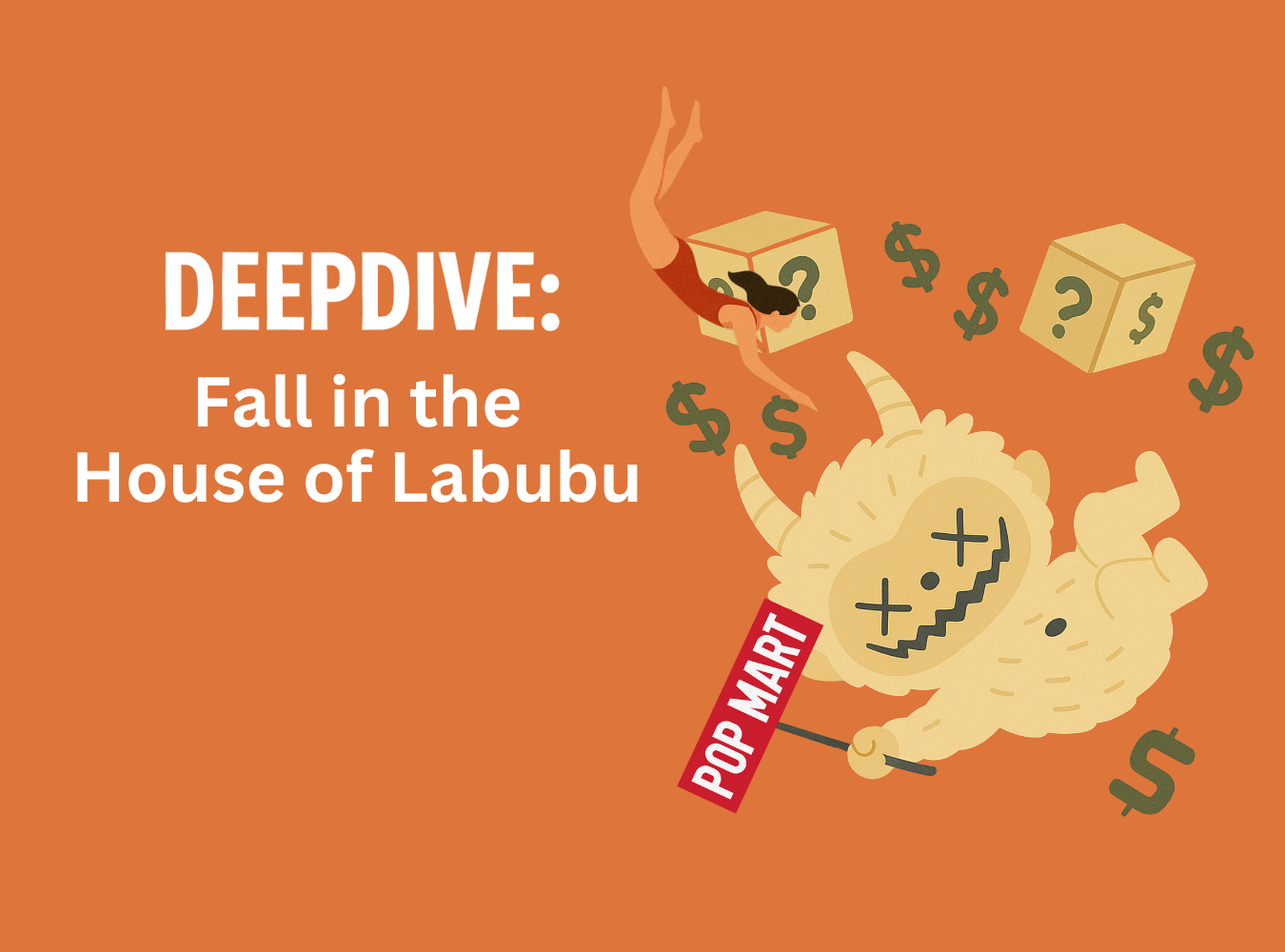Holiday feeds get noisy; Pinterest stays useful. People open it to plan and decide—then buy. Treat it like lower-funnel social search: get your catalog clean, publish decision-aid Pins, and let automation and Promotions do the heavy lifting, with Trend Badges extending shelf life where it fits. The platform’s latest holiday report backs this up with stronger clicks, conversions, and durable trends that carry through Q5 (Dec 25–Jan 31). We dug into the newly released 2025 Pinterest Holiday Guide to give you what you need to know to dominate Pinterest this holiday season!
Why Pinterest deserves a bigger Q4 role
- Users come to act: weekly Pinners are more likely to arrive ready to shop when they open the app; brands adding Shopping Ads see higher ROAS and CVR versus not using them.
- The environment converts: ads in positive contexts earn more trust and interest, lifting purchase intent and sales when positivity/viewability are part of the buy.
- Momentum is real: outbound clicks and click-based conversions are up year over year; holiday saves/searches ramp through fall and peak in early December.
The journey you’re marketing to in four phases
1) Lay the foundation (discovery) → 2) Catch them deciding → 3) Drive them to buy → 4) Don’t lose out (post‑holiday). Build your plan to match this flow.
What to do now (Pinterest Holiday Report)
1) Ship the foundation: Catalog + Tag/CAA + Shopping Ads
Upload a clean product feed (titles, price, availability, GTIN/SKU) and enable the Pinterest Tag/Conversions API for view, add‑to‑cart, and checkout. Activate Shopping Ads (catalog + collections) to connect inspiration to shoppable product sets. This is the recommended base—and it’s where the ROAS/CVR lifts show up.
2) Publish decision‑aid creative, not “vibes”
Pins should help people choose: gift finders, good‑better‑best bundles, size/fit cheat sheets, “Under $25/$50” lists, plus clear where‑to‑buy variants. Keep product in frame 1, use tall mobile formats, place text top/bottom, and lean warmer tones. With the majority of usage on mobile, design accordingly.
3) Turn on Promotions when you have an offer
Promotions provide a native, time‑bound label across standard/shopping/imported ads. Early results show lower CPA and higher CVR versus identical ads without the label. Use it for price drops, bundles, and free shipping; keep copy plain.
4) Add Trends (selectively) to extend reach
Pinterest Predicts trends are unusually durable; if a trend genuinely fits your SKU, attach the Trend Badge to compound discovery. Don’t force‑fit.
5) Let Performance+ handle scale; keep one control
Performance+ (creative + targeting + ROAS bidding) has delivered efficiency gains versus typical manual setups. Run one Performance+ campaign for scale and one manual control for benchmarking and attribution sanity.
But also (ListenFirst‑recommended practices)
- Remember why they come. Many Pinners arrive for inspiration and leave with a product in mind—inspire an aesthetic and sell its attainability. Pair vibe-setting visuals with a clear path to buy (Collections, price anchors, where‑to‑buy).
- Inspiration + buy, as a set. Moodboards (outfit/decor ideas) fuel saves and seasonal resurfacing; pair each with a shoppable Collection to close the loop.
- Remix to resurface. Refresh titles/keywords/board names; keep product in frame 1—the simplest edits revive distribution and intent.
- Default formats. 6–15s “how‑to‑pick” videos for explainers; tall statics/Collections for side‑by‑side choices.
- Offers that travel. Bundles, “Under $25/$50,” free shipping, and restock callouts—especially near ship cutoffs and into Q5 (Dec 25–Jan 31).
- Timing & sync. Post into evening/weekend curation; light Sunday bump; mirror top‑saved phrases into search and short‑form scripts within 24–48h.
10‑Day rollout (copy/paste plan)
Days 1–3 — Foundation
- Clean feed (titles/availability/GTIN), remove low‑stock SKUs, verify Tag/CAA events.
- Publish 12–16 decision‑aid Pins per top category (gift guides, bundles, fit guides).
- Launch Shopping Ads (catalog + collections).
Days 4–7 — Learn & scale
- Spin up Performance+ with ROAS bidding; run a mirrored manual campaign as control.
- Add planning verbs + category keywords (“plan, list, organize” + your category terms).
- Cap frequency (~2/day); start monitoring save→cart lag to time reminders.
Days 8–10 — Harvest & extend
- Retarget: Saved any product (last 14 days), Viewed product/no cart, Abandoned cart.
- If promos are live, add Promotions label; duplicate winning creatives; test Trend Badge on qualified SKUs.
- Keep campaigns live into Q5 (Dec 25–Jan 31) for self‑gifting and refresh cycles.
Creative guardrails (so it reads, loads, and sells)
- Readable layouts: top/bottom text placement; high contrast; avoid low‑brightness overlays.
- Mobile‑first: tall, narrow formats; most users are on mobile.
- Warm tones test: Pinterest cites warmer palettes correlating with higher CTR—test, don’t assume.
Official Pinterest Creative Checklist
- Design for vertical mobile: Use a 2:3 aspect ratio (≈1000×1500 px). Avoid overly tall assets that could be cropped in-feed.
- Show the product clearly: Put the product front-and-center and in realistic use; avoid vague lifestyle-only shots.
- Brand visibly: Include your logo/brand name on every ad—clear but not overpowering.
- Stack the story for scanning: Visual in the middle; key message at the top; supporting details at the bottom.
- Write for how Pins render: Titles up to ~100 characters (front-load the first ~40); descriptions up to ~500 characters; be specific and concise.
- Treat ads as useful content: Inspire and help people make a choice; include a clear next action.
- Inclusive imagery: Represent diverse audiences and contexts.
- Match format to goal: Pick from Standard Image, Carousel, Collections, Idea ads, and Video (standard/max-width/Premiere Spotlight) based on outcome.
- Refresh and test: A/B creative elements (titles, overlays, first frame). Refresh around seasonal moments; no fixed cadence required.
- Leverage automation for catalogs: When running Catalog Sales, test Performance+ creative to auto-optimize product ads at scale.
TL;DR
Pinterest wins the holiday season because people come for ideas and leave with a plan. Lead with moodboards that set the aesthetic (party looks, cozy living room) and pair each with a shoppable Collection so the look feels attainable. Use decision‑aid Pins (good‑better‑best, “under $25/$50,” fit guides) to turn saves into carts; label real offers with Promotions and borrow discovery from relevant Predicts/Trend Badges. Let Performance+ scale catalog creative while you watch save→cart lag and keep spend through Q5 (Dec 25–Jan 31) for gift cards, returns, and self‑gifting. In short: inspire the vibe, make it buyable, and keep the engine on after Christmas.